I have something else to share with you: I am Comic Sans. I took a quiz a found off of Debs' Blog : http://debcarrs-daydreams.blogspot.com/
Grr.. anyone else know how to do that hyperlink deal where you just click on a word and it takes you to the link? I guess I'm no pro at blogging, yet. :(
Check it out!
You Are Comic Sans |
 You are a nothing but a big goofball. You're quite playful and fun! You're widely known for your zany personality and your vivacious attitude. To say that you stand out in a crowd would be a definite understatement. Remember that you are overwhelming at times and that people appreciate you best in small doses. |
Yay! And that hyperlink thing that is right HERE!!!!!!!!!(well, above) came with the code... so I still don't know how it works. :(
Take the quiz and let me know what font you are!
Have a miraculous day!
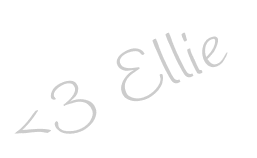
5 comments:
I'm IMPACT:
You are very unique and quite striking. You are forceful and aggressive.
You never go unnoticed, and people recognize your power instantly.
While you make your presence known, your message is a bit fuzzy.
You are not the easiest person to understand, and you're not one for details.
Hmm, some of that sounds OK, didn't know 'my message is a bit fuzzy'.
What's that mean, exactly? And do I want to know?
I am a Comic Sans too!:)
Which, ironically, is also my favorite font to type with.:)
yeah, they were my favorite pair of shorts too. now i feel like they've failed me and it sort of taints the whole "favorite" label. good luck with that 21 day challenge, i've been meaning to try that out but have yet to get around to it. as for the hyperlink trick all you need to do is type in the word you want then highlight and click on the button that looks like a globe with brackets surrounding it. that should work for blogger, but if not you can go into edit html and type in TITLEHERE
OOPS! i keep messing up. twice now lol. let's try this again. a href="LINKHERE" TITLEHERE /a
don't forget to enter the <> symbols where appropriate. one before the a href, after LINKHERE and to close off the /a. hope this helps.
Post a Comment